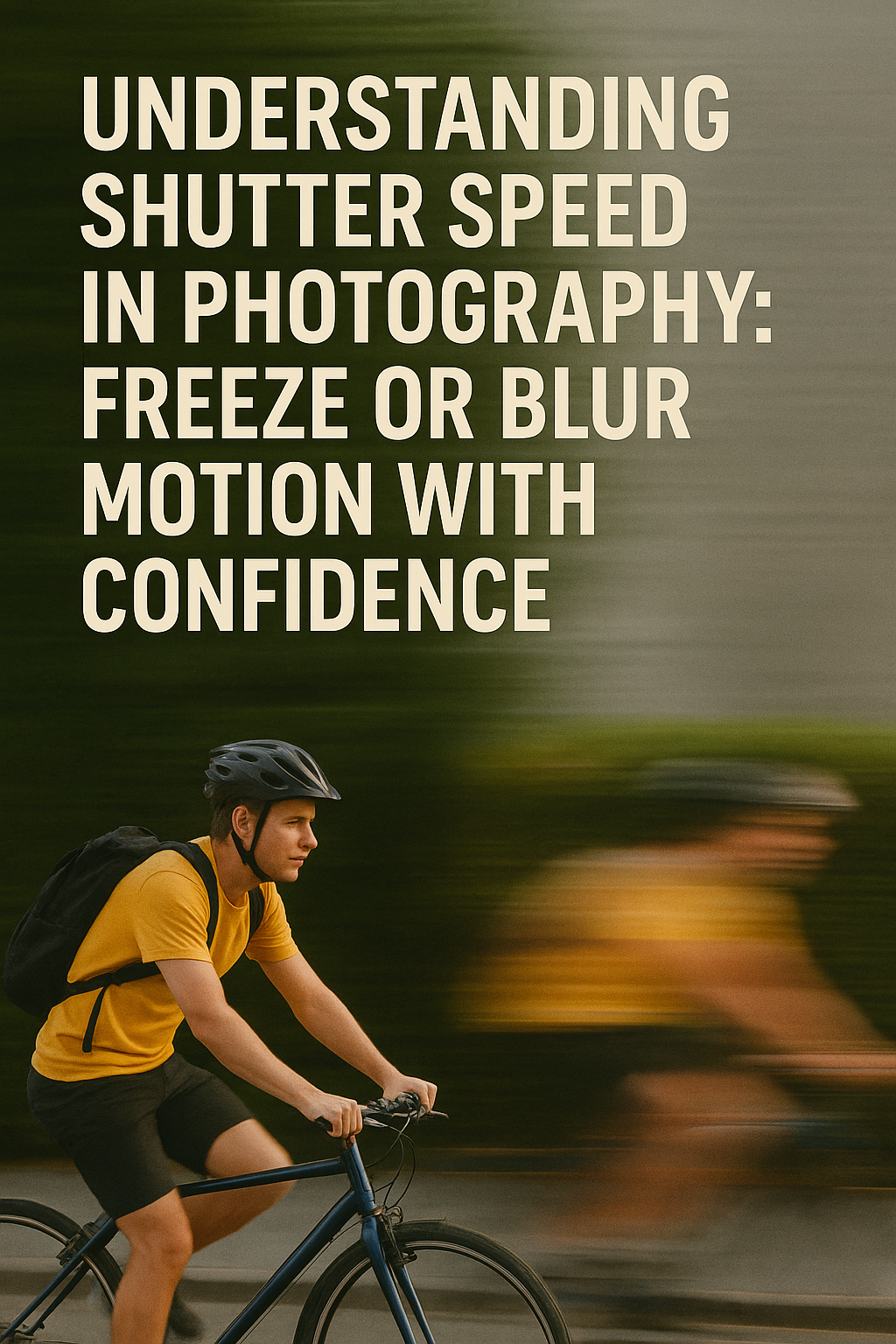Shutter speed is one of the three pillars of exposure, along with aperture and ISO. But beyond just controlling how bright or dark an image is, shutter speed plays a huge role in how motion is captured — whether you want to freeze action or create dramatic blur.
In this complete guide for beginners, you’ll learn what shutter speed is, how it works, how to choose the right setting, and how to use it creatively in your photography.
What Is Shutter Speed?
Shutter speed refers to how long your camera’s shutter stays open, allowing light to hit the sensor.
It’s measured in fractions of a second or full seconds:
- Fast shutter speed (e.g., 1/1000) = very quick = freezes motion
- Slow shutter speed (e.g., 1/10, 1s, 10s) = longer exposure = creates blur
The longer the shutter stays open, the more light enters — but also the more motion is recorded.
Why Shutter Speed Matters
Shutter speed affects two important aspects of your photo:
1. Exposure
- Faster = less light → darker image
- Slower = more light → brighter image
2. Motion
- Freeze fast-moving subjects (sports, wildlife, splashes)
- Create artistic blur (waterfalls, light trails, night scenes)
Choosing the right shutter speed gives you creative control over the feel and story of your image.
Common Shutter Speed Settings and When to Use Them
Here’s a general breakdown of shutter speed ranges and what they’re typically used for:
| Shutter Speed | Use Case | Result |
|---|---|---|
| 1/4000 – 1/1000 | Fast action (sports, birds, cars) | Freezes even rapid motion |
| 1/500 – 1/250 | General outdoor photography, portraits | Sharp images of people, no blur |
| 1/125 – 1/60 | Indoor, slow-moving subjects | Handheld shots, minimal blur |
| 1/30 – 1/10 | Low-light or artistic blur | Use tripod to avoid shake |
| 1s – 30s+ | Long exposures (night, light trails) | Very smooth blur or motion trails |
📌 If your shutter speed goes below 1/60, it’s best to use a tripod or stable surface.
How to Adjust Shutter Speed on Different Cameras
DSLR or Mirrorless:
- Switch to Shutter Priority Mode (S or Tv): You choose the shutter speed, camera picks the rest.
- In Manual Mode (M): You control shutter, aperture, and ISO together.
Smartphone:
- Some native camera apps allow manual control (“Pro Mode”)
- Use apps like Halide, Manual, or ProShot to access shutter speed settings
How to Freeze Motion
Want to stop action in its tracks? Use a fast shutter speed.
When to use:
- Sports photography (players in mid-air)
- Wildlife (birds in flight)
- Kids and pets (they move fast!)
- Water droplets or splashes
Recommended settings:
- 1/1000 or faster for sports or wildlife
- 1/500 for moderate movement
- Use burst mode to capture multiple frames
💡 Tip: Use continuous autofocus (AF-C) for moving subjects, and a wide aperture to allow more light.
How to Create Motion Blur
Instead of freezing motion, you can embrace it — for creativity and storytelling.
Techniques:
- Panning: Follow a moving subject with your camera using 1/30 to 1/60s to blur the background while keeping the subject sharp.
- Long Exposure: Use slow shutter speeds (1s–30s+) to blur water, clouds, cars, or crowds.
Examples:
- Smooth waterfalls or rivers (1–4s)
- Light trails from cars at night (5–15s)
- Star trails (30s+ or stacked images)
🎒 You’ll need a tripod or flat surface to avoid camera shake.
How to Avoid Camera Shake
When using slow shutter speeds, unintentional blur can ruin your photo. Here’s how to keep it sharp:
- Use a tripod
- Use a remote shutter or self-timer
- Turn on image stabilization (IS/VR/OIS) if available
- Tuck your elbows in and press the shutter gently
📱 On smartphones: place your phone on a surface and use a timer or voice control.
Shutter Speed and Exposure: The Balancing Act
Because shutter speed affects how much light hits the sensor, changing it will impact your overall exposure.
To maintain balanced exposure:
- Faster shutter speed → less light → compensate by opening aperture (lower f-number) or increasing ISO
- Slower shutter speed → more light → close aperture (higher f-number) or lower ISO
📌 Be careful not to raise ISO too high or you’ll introduce noise (grain).
Creative Shutter Speed Ideas to Try
1. Light Painting
- Set shutter to 10–30 seconds
- Use a flashlight or sparkler to draw in the air
- Works best in a dark room or outdoors at night
2. Traffic Trails
- Mount your camera near a road or intersection
- Use shutter speeds of 5–15 seconds to capture streaks of headlights and taillights
3. Intentional Blur
- Have a friend walk through the frame at 1/15s or 1/30s
- Subject blurs while the background remains static — great for artistic expression
4. Silky Water
- Waterfalls, rivers, or fountains look dreamy with slow shutter speeds (1–4s)
5. Ghost Images
- Use a long exposure and have someone move in and out of the frame
- Results in faint, ghost-like appearances
Common Mistakes to Avoid
❌ Using too slow a shutter speed without support
Always stabilize your camera when shooting below 1/60s.
❌ Not checking image sharpness
Zoom in to make sure your subject is truly sharp — especially for action.
❌ Relying solely on auto mode
Auto may pick a shutter speed that’s too slow, causing blur.
❌ Ignoring the ISO/aperture impact
A fast shutter speed may darken the image — adjust ISO/aperture accordingly.
Practice Exercises
Exercise 1: Freeze Action
Take photos of:
- A pet running
- A car driving by
- Water splashing from a faucet
Start at 1/500s and increase as needed.
Exercise 2: Blur Movement
Photograph:
- A person walking at 1/30s
- A spinning fan or bicycle wheel at 1/10s
- Flowing water at 2–4 seconds
Use a tripod or place your camera on something steady.
Final Thoughts: Master Motion, Tell Stories
Shutter speed is more than a technical setting — it’s a storytelling tool.
You can use it to:
- Freeze time and capture a decisive moment
- Show motion and add energy
- Create mood through softness and blur
Whether you’re photographing sports, city life, or quiet landscapes, understanding shutter speed gives you creative power.
Practice with both fast and slow settings. The more you experiment, the more confidently you’ll shoot — and the more intentional your images will become.