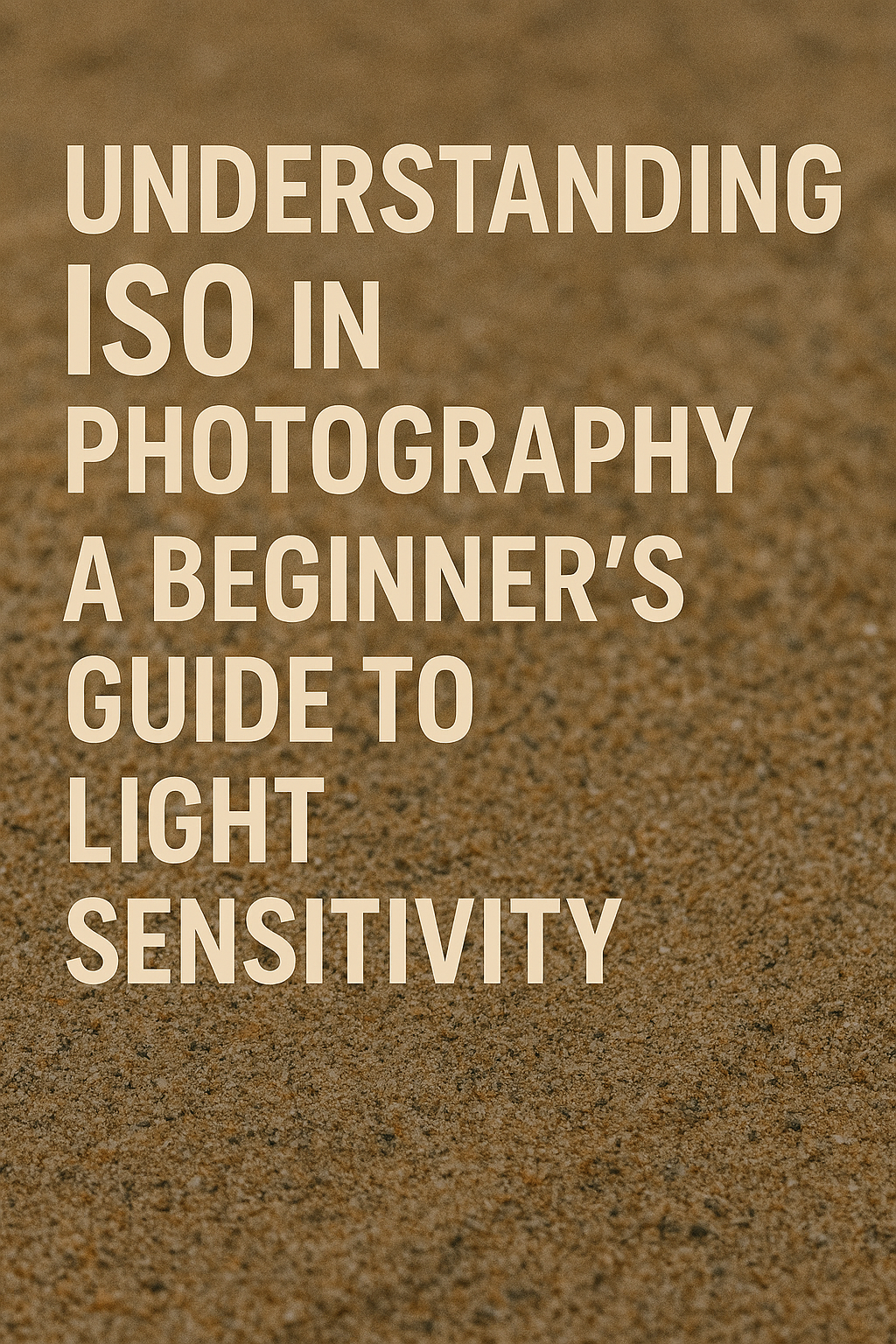ISO is one of the three core elements of exposure in photography, alongside aperture and shutter speed. It plays a crucial role in how your camera handles light — especially in low-light situations.
But ISO can also be confusing for beginners. What do those numbers mean? How does ISO affect image quality? And when should you adjust it?
In this beginner-friendly guide, you’ll learn exactly what ISO is, how it works, how it impacts your images, and how to use it confidently for better photos — whether you’re shooting with a DSLR, mirrorless camera, or smartphone.
What Is ISO in Photography?
ISO controls your camera’s sensitivity to light.
- Low ISO (e.g., 100 or 200) = less sensitivity = cleaner image in bright light
- High ISO (e.g., 1600 or 3200+) = more sensitivity = brighter image in low light, but more noise
Think of ISO like sunglasses for your sensor. At ISO 100, it lets in less light and keeps things sharp and clean. At ISO 3200, it’s like taking the sunglasses off in a dark room — more light comes in, but the image might get grainy.
The Exposure Triangle
To understand ISO fully, you need to see how it works with aperture and shutter speed.
- Aperture (f-stop): Controls the size of the lens opening.
- Shutter speed: Controls how long the shutter stays open.
- ISO: Adjusts how sensitive the sensor is to the light coming in.
Together, these three settings control how bright or dark your image is.
📸 When light is limited (like indoors or at night), ISO becomes your best friend — but with trade-offs.
How ISO Affects Your Image
There are two main ways ISO impacts your photos:
Brightness
Raising ISO makes your image brighter. That’s useful when:
- You’re shooting in a dark environment
- You need a faster shutter speed (e.g., action shots)
- You can’t use a tripod for a long exposure
Image Quality (Noise)
The higher the ISO, the more digital noise (grain) you introduce.
- ISO 100–400: Clean, sharp images
- ISO 800–1600: Slight noise, acceptable for most situations
- ISO 3200–6400+: Noticeable noise — okay for some shots, but can reduce detail
📌 Different cameras handle ISO differently. Newer models and larger sensors produce less noise at high ISO.
Common ISO Settings and When to Use Them
| ISO Setting | Best Use Case |
|---|---|
| 100–200 | Outdoors in daylight, bright conditions |
| 400–800 | Indoors with good light, cloudy days |
| 1600–3200 | Low-light indoor scenes, night portraits |
| 6400+ | Concerts, astrophotography, extreme low light |
How to Change ISO on Your Camera
DSLR or Mirrorless:
- Use Manual (M), Aperture Priority (A/Av), or Shutter Priority (S/Tv) modes
- Look for the ISO button or access it through the menu
- Some cameras have an Auto ISO setting that adjusts ISO automatically
Smartphone:
- Use Pro or Manual mode in apps like Halide, ProCamera, or Open Camera
- iPhones and Android phones usually handle ISO behind the scenes, but some apps allow control
Auto ISO: Should You Use It?
Auto ISO adjusts the ISO automatically based on light conditions.
Pros:
- Fast and convenient
- Great for changing light (e.g., events, street photography)
- Lets you focus on aperture and shutter speed
Cons:
- Camera might raise ISO too high
- Can introduce noise without you realizing
📌 Best use: Enable Auto ISO with a maximum ISO limit (e.g., 1600 or 3200) to avoid too much grain.
How to Choose the Right ISO
Ask yourself:
- How much light is available?
- Can I use a slower shutter speed or wider aperture?
- Am I okay with some noise?
General rule:
- Use the lowest ISO possible for the best quality
- Raise ISO only as much as needed to get a well-exposed shot
📸 Example: Indoors at a birthday party
- f/2.8 | 1/125s | ISO 1600 → Balanced exposure with minor noise
ISO and Image Noise: What It Looks Like
Image noise appears as:
- Grainy textures
- Color speckles
- Loss of fine detail
It’s most visible in:
- Dark shadows
- Flat areas (like skies)
- Older or small-sensor cameras
📌 Tip: You can reduce noise in editing using software like Lightroom, Photoshop, or Topaz Denoise AI — but it’s best to avoid extreme ISO when possible.
Creative Uses of High ISO
Sometimes, noise adds character or mood to your photo.
Examples:
- Black and white street photography
- Concert photography with dramatic lighting
- Nightlife scenes with neon lights
- Documentary-style portraits
In these cases, a bit of grain feels authentic — like film photography.
Practice Exercises
Exercise 1: ISO and Brightness
- Set your camera to Manual Mode
- Keep aperture and shutter speed constant
- Take 3 photos at ISO 100, 800, and 3200
- Observe how brightness and noise change
Exercise 2: Low-Light Challenge
- Take photos indoors without a flash
- Start at ISO 400 and increase until the photo is correctly exposed
- Compare image quality at different ISO levels
ISO Myths and Mistakes to Avoid
❌ Myth: Never go above ISO 400
Modern cameras handle high ISO much better than before — don’t fear it.
❌ Mistake: Relying only on ISO
Always try to adjust aperture and shutter speed before pushing ISO too far.
❌ Mistake: Using high ISO in daylight
Unnecessary — you’ll overexpose and add noise without need.
Final Thoughts: ISO Is a Tool — Use It Intentionally
Understanding ISO gives you power over light — especially when conditions aren’t ideal. Whether you’re shooting indoors, at night, or capturing fast action, ISO helps you adapt your settings without missing the moment.
Here’s the golden rule:
- Use low ISO when you have light.
- Use high ISO when you don’t — but know the trade-off.
And remember: a noisy photo is better than a blurry or missed one. With practice, ISO will become second nature — just like adjusting focus or framing a shot.